
Adaptiva has long been the leader in content download controls for SCCM content, innovating such technologies as granular delivery prioritization, WAN Pause/Resume capabilities, and advanced content push policies such as AutoStage and IntelliStage that no other provider can offer. Now with OneSite Anywhere, I’m pleased to say our latest game-changing technology is available: LiveFlow™ for Adaptiva OneSite Anywhere is an enterprise-class, real time content delivery operations center.
With OneSite Anywhere’s new LiveFlow™ content transfer management system, administrators now have complete visibility into what is being downloaded and where in real time, by content or by office, as well as where their content has already been downloaded. Not only can you see all the WAN transfers, you can reprioritize on the fly!
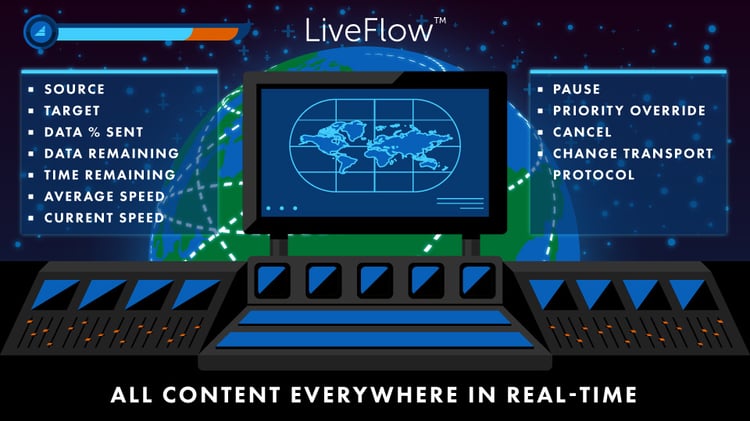
Seeing is Believing
The ability to control any and all WAN transfers worldwide is, of course, simply awesome. But first, you have to see them to to know if you need to make any changes. You need real-time information, and that’s where the new visibility capabilities come into play.
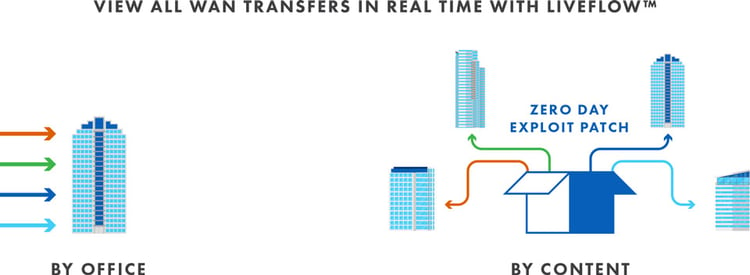
One new visibility feature is our new content distribution dashboard. This is where you can go to see all your SCCM content, and then by selecting specific content, you can see which offices (operating locations) have download activity for that content. Once you select one of these offices, you will be able to see the number of machines that have completed the download, how many are in progress, and how many if any have stopped the download. Additionally, you can see which exact machines by name and IP are in each state of download, conveniently organized by download state.
As for visibility into current downloads, all details can be viewed either by content or by office. The live details include the content ID, source and destination office, source and target client, transfer rate, remaining size, remaining time, average speed, and current speed. This is all the information needed to decide if content overrides would be helpful or necessary.
Make Your Content Dance with Total Precision
Not only can you see all your live content transfers, you can make them do what you want. This ability to easily change content download priorities at any one of a number of sites, or enterprise wide, is a game-changing technology for administrators who need to manage content delivery in a distributed enterprise. Have I said game changing too many times? What’s better here, paradigm shifting? Groundbreaking? You get the idea. Here’s a visual example of how it works…
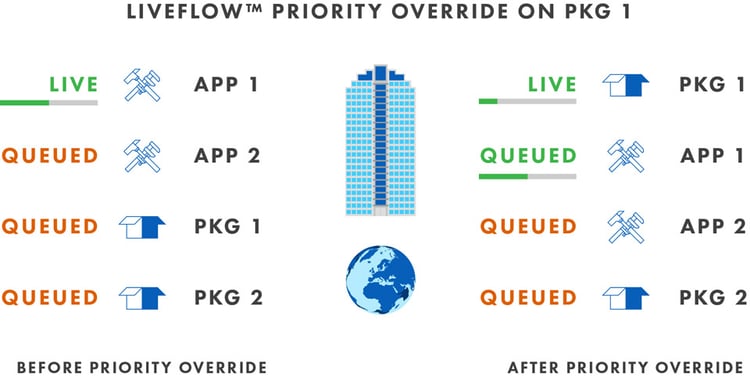
One obvious useful scenario for priority override is the case of zero day deliverables. If you’re updating images or sending other large content, and then need to patch all your systems with a higher priority deliverable, it’s easy. This can be conveniently managed without losing any progress on the current downloads.
Another example is an executive needing a piece of software now. Suppose you get a call that a VP needs the latest Microsoft Visio now, for an upcoming meeting, but the download is not progressing for them. All you need to do is create a priority override to move Visio to the top of the queue for the downloads to the office in question.
Remarkably, transfers paused with OneSite Anywhere later resume exactly where they left off. Our pause/resume feature is enabled by Adaptiva’s UDP-based network protocol. Any content that is currently downloading, and is automatically paused so other content can take priority, will be able to resume using our check-point restart capabilities. So there’s never a download restart, but a continuation where it left off. Can your current solution do that?
Another great offering built into our new global content command center is the ability to change the transport protocol in real time too. Our award-winning Predictive Bandwidth Harvesting technology protects the WAN by keeping systems management traffic in the background, so it never impacts or slows business traffic running in the foreground. However, there may be rare, specific instances when you want to run systems management traffic in the foreground to handle a high-priority or emergency situation, such as a zero-day update. In these scenarios, you can easily switch from our background protocol that only sends when bandwidth is available, to a foreground protocol. This can done for one content transfer to a single office, or for a group of transfers.
A popular OneSite Anywhere innovation, WAN Pause/Resume (or ‘The Big Red Button’) has been fine-tuned as well. You can still pause all WAN downloads to all locations and later resume them, but with LiveFlow™, you have granular control. You can pause individual content transfers, or pause all transfers in a group such as all content going into a particular office or all deliveries of a specific piece of content worldwide.
Everything is Easier
We’ve done the heavy lifting for you by giving you complete visibility and total content download control using OneSite LiveFlow™. It’s just the latest new innovation from Adaptiva. With this technology we continue our vision of simplifying environments, and simplifying the SCCM administrator’s daily tasks.




